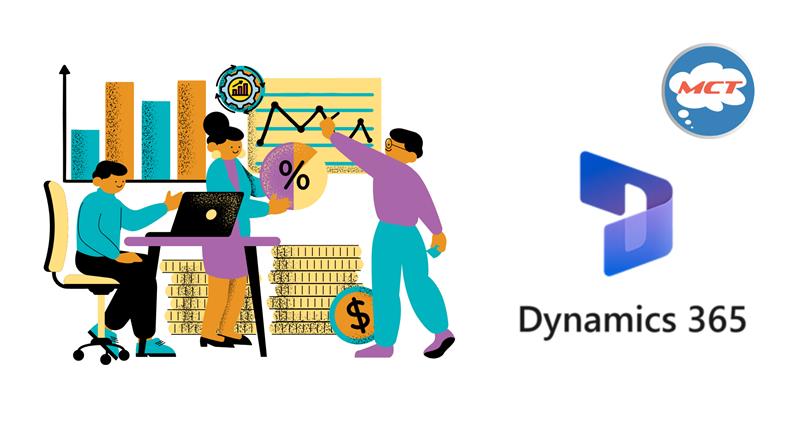
Let’s be real: Most ERP tools promise simplification… but often end up complicating things further.
Between juggling reports, chasing numbers, and managing approvals, your finance and operations team is likely spending more time on manual busywork than actual strategy.
So how do you cut through the noise?
This blog isn’t just about what’s new in Microsoft Dynamics 365 Business Central (BC). It’s a practical guide on how you can use the latest features to automate, streamline, and breathe easy across your finance and ops workflows.
Whether you’re a CFO, operations lead, or just tired of Excel hell, here’s how to turn BC into your best-performing team member.
Gone are the days of chasing department heads for invoice signoffs.
How it helps:
Business Central now offers pre-built workflow templates for approvals—purchases, sales, payments, and more.
- Customize them with drag-and-drop logic
- Add conditions (like amount thresholds)
- Notify the right people instantly
Pro Tip: Use Power Automate to extend approval workflows into email, Teams, or even mobile notifications.
The new Financial Period Close Checklist is your go-to for month-end sanity.
What you get:
- A step-by-step list for close tasks
- Assignment of roles to each task
- Real-time progress tracking
Instead of chasing people via email, you see who’s done what, and where the bottlenecks are.
Use case: Assign inventory valuation to Ops, ledger reconciliation to Finance—track both from one screen.
If your reporting is still stuck in flat categories, hello to Advanced Dimensions.
Why this matters:
BC’s new dimension combinations allow for more granular filtering—without breaking your head over manual tagging.
Try this:
- Create rules like “Project + Department + Region”
- Use these dimensions across sales, purchase, and general ledgers
- Filter them in real-time in Power BI or Account Schedules
More slice-and-dice, less copy-paste.
Yes, you can now edit BC data directly in Excel—and sync it back instantly.
No imports. No middle steps. Just:
- Open data from BC in Excel
- Make changes (say, vendor address updates or journal entries)
- Hit Publish—and it reflects back in BC
Use it to fix bulk errors, reclassify items, or just make life easier for finance interns.
Predictive finance is here—and it’s practical.
BC now includes AI-driven Cash Flow Forecasts that:
- Auto-pull data from sales, purchase, and payroll
- Use historical behavior to predict dips
- Let you run multiple scenarios (e.g., “What if we delay vendor payments?”)
You don’t need a data science degree to use it. Just enable the extension, connect the dots, and get actionable visuals.
Conclusion
Microsoft Dynamics 365 Business Central is no longer just an accounting tool—it’s a business simplifier if you use it right.
With these new features, you’re not just saving time; you’re actually freeing up space to think, plan, and scale smarter.
You don’t need more hands on deck. You need better tools—and better use of the ones you already have.
Which one of these features are you most excited to try first in your org?
Let me know—I’d love to hear how you use them.

