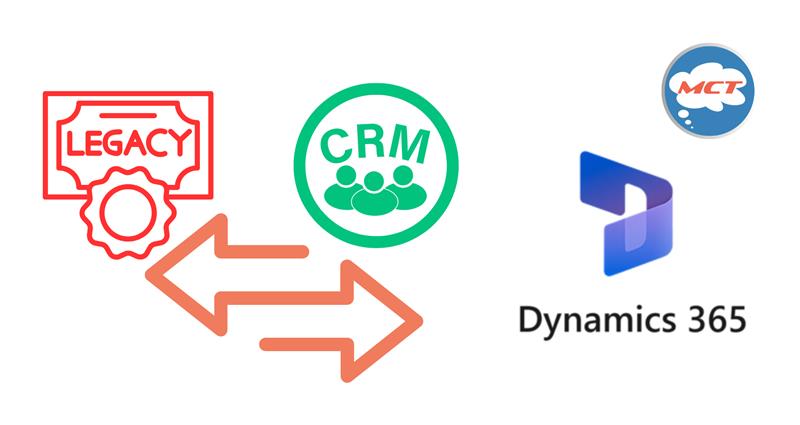
Still clinging to your old legacy system like it’s your favorite worn-out hoodie?
Sure, it’s familiar. You know where every button hides. But here’s the thing—your customers have moved on, your competitors are using modern CRMs, and your data is begging for a better home.
Migrating to a modern CRM isn’t just a “tech upgrade.” It’s an opportunity to streamline operations, boost sales productivity, and finally give your team the tools they need to thrive. But let’s be honest—if done wrong, it can feel like trying to change the engine of a car while driving at 80 km/h.
That’s why I’m sharing a practical, no-fluff migration playbook—so you can make the leap smoothly, efficiently, and without regrets.
Before you touch a single spreadsheet, be crystal clear about why you’re moving.
- Is it because your current system is slow, clunky, or unsupported?
- Do you need better automation, analytics, or integration capabilities?
- Are you scaling your team and need a more flexible platform?
📌 Tip: Write down your top three reasons. This will guide your decisions and help you avoid “shiny object syndrome” when vendors pitch fancy features you don’t actually need.
Garbage in = garbage out.
Do a data clean-up before migration so you’re not carrying over duplicates, outdated contacts, or missing fields.
- Merge duplicate records
- Delete inactive or irrelevant contacts
- Standardize naming conventions (e.g., “NY” vs. “New York”)
📌 Pro tip: Assign a “Data Steward” from your team to own this process.
Don’t just pick the CRM with the prettiest interface. Look for:
- Integration compatibility with your existing tools (email, ERP, marketing automation)
- Customization options for your sales and support workflows
- Scalability so you won’t have to migrate again in two years
📌 Suggestion: Check platforms like HubSpot, Salesforce, Zoho, or Microsoft Dynamics. Use their free trials to test usability before committing.
Treat migration like a mini project—with deadlines, owners, and milestones.
- Create a migration timeline
- Identify dependencies (e.g., IT availability, vendor support)
- Schedule training sessions for your team
📌 Tip: Avoid migrating during peak business seasons. You don’t want your sales team testing a new CRM while chasing quarterly targets.
Don’t flip the switch for your entire company at once.
- Select a small group of users to test the new CRM
- Document their feedback and fix any issues before full rollout
- Measure performance improvements against your old system
📌 Bonus: This also creates internal “champions” who can train others.
A modern CRM is useless if your team doesn’t know how to use it.
- Offer live training, recorded tutorials, and cheat sheets
- Encourage hands-on practice in a sandbox environment
- Schedule follow-up sessions after a month to address real-world questions
📌 Remember: Change resistance is normal. Lead with benefits, not just “process changes.”
After migration, track metrics to see if the CRM is delivering value:
- Sales conversion rates
- Response times
- Customer satisfaction scores
- Team adoption rates
If something isn’t working, tweak your workflows or explore additional features.
Conclusion
Migrating from a legacy system to a modern CRM doesn’t have to be a nightmare. With the right plan, clean data, and proper training, you can turn it into one of the best business decisions you’ve ever made.
The real win? You’ll stop wrestling with outdated tech—and start focusing on what matters: serving your customers and growing your business.
💬 What’s the one thing holding you back from upgrading to a modern CRM?

