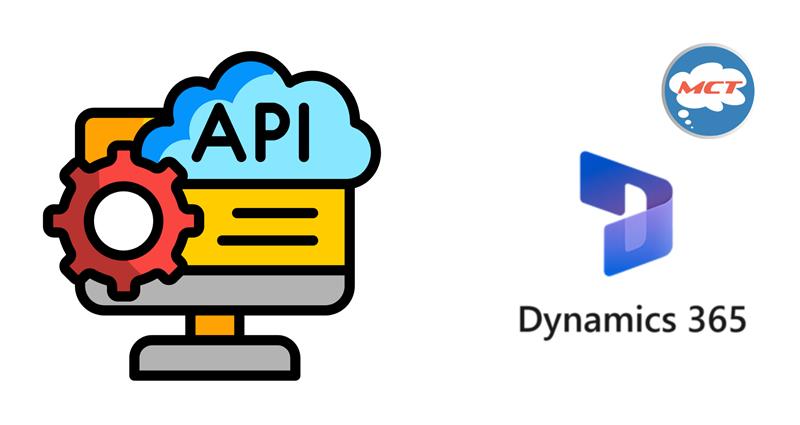
Let’s be honest—if you Google “APIs in Business Central,” you’ll find a million results telling you what they are. But here’s the catch: knowing what they are doesn’t help you automate your processes or save time. The real value is in learning how to actually use APIs and web services inside Business Central to cut manual work and make systems talk to each other. That’s where this post comes in.
I’ll share the why, the how, and a practical list of ideas you can try today.
Business Central is powerful on its own, but most companies run multiple systems—CRMs, e-commerce platforms, payroll, inventory management. If these tools don’t talk to each other, you’re stuck doing duplicate entries or manual exports. APIs and web services connect the dots.
- No more copy-pasting data
- Real-time updates across systems
- Faster, more accurate reporting
In short: they’re your shortcut to efficiency.
Here’s a simple way to think about it: APIs are just doors you can open between Business Central and other apps. You don’t need to be a hardcore developer to begin.
- Enable APIs in Business Central : Go to your Business Central admin center → make sure API services are enabled.
- Connect with Common Tools : Use Microsoft Power Automate, Zapier, or even Excel to call Business Central APIs without heavy coding.
- Test Before You Scale : Start small—sync customer data with your CRM or automate invoice posting from an external app. Once it works, expand.
Here are a few “ready-to-steal” ideas that businesses use to boost efficiency:
- Sync Sales Orders Automatically → Connect your e-commerce store (Shopify, WooCommerce) with Business Central so orders appear instantly.
- Auto-Update Inventory → Link warehouse systems so stock levels adjust in real time.
- CRM to ERP Updates → Whenever a lead converts in Dynamics 365 Sales (or HubSpot), the customer is created automatically in Business Central.
- Reporting Made Easy → Pull Business Central data into Power BI through APIs for live dashboards.
Each of these removes a manual step and gives back hours every week.
Conclusion
APIs and web services in Business Central aren’t just “nice-to-have”—they’re the difference between running your business on manual effort versus automation. The best part? You don’t need to boil the ocean—just pick one small workflow and start.
Now my question to you:
👉 If you could automate just one repetitive task in your Business Central today, what would it be?

