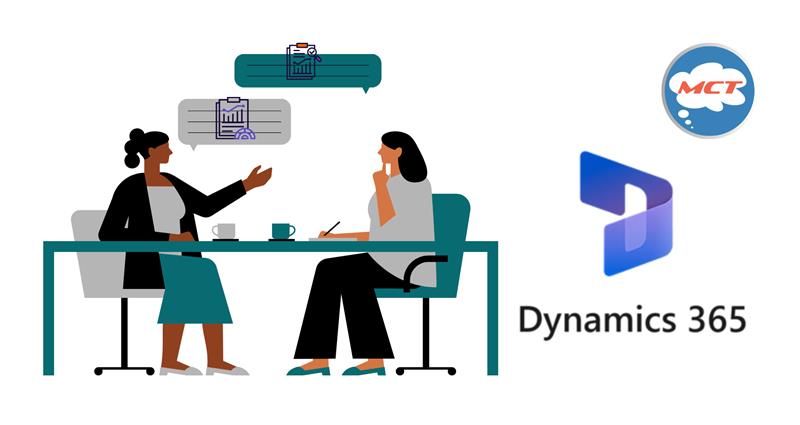
If you only look at total sales revenue at the end of the month, you’re missing the real story.
Here’s the bold truth: sales success isn’t just about how much you sold—it’s about how you got there.
The problem? Many businesses don’t know which metrics inside Dynamics 365 actually move the needle. They either get lost in too many dashboards or stick to vanity numbers that don’t help in decision-making.
So let’s cut through the noise. Below, I’ll share the 7 most practical sales performance metrics you should track in Dynamics 365—and more importantly, how to use them to actually improve sales outcomes.
Why it matters: Tells you how effective your sales team is at qualifying leads.
How to track in Dynamics 365: Use the “Lead Pipeline” dashboard to measure how many leads move to “Qualified” status.
👉 Tip: If your conversion rate is low, look at whether your marketing team is feeding the right leads or if sales needs better qualification scripts.
Why it matters: Winning deals is the ultimate measure of performance.
How to track in Dynamics 365: The “Opportunity Close” report will show you win vs. loss ratio.
👉 Tip: Break this down by sales rep or product line—you’ll instantly see who needs coaching or which products sell best.
Why it matters: Shorter cycles = faster cash flow.
How to track in Dynamics 365: Use the “Pipeline Stages” timeline view.
👉 Tip: Identify bottlenecks (e.g., proposals stuck too long) and use Dynamics workflows to automate follow-ups.
Why it matters: Growth doesn’t always mean more deals—sometimes it means better deals.
How to track in Dynamics 365: Create a report in “Won Opportunities” and calculate the average revenue per deal.
👉 Tip: Train your team on upselling/cross-selling tactics.
Why it matters: Effort = results. If calls, emails, or meetings are low, pipeline will suffer.
How to track in Dynamics 365: Use the “Activities” dashboard to monitor sales tasks completed.
👉 Tip: Automate activity logging in Dynamics so reps don’t spend hours manually entering notes.
Why it matters: Nothing hurts business like missing the numbers you told management.
How to track in Dynamics 365: Compare pipeline forecasts vs. actual closed revenue.
👉 Tip: Use AI forecasting tools in Dynamics 365 to spot which opportunities are most likely to close.
Why it matters: Acquiring a new customer is 5x more expensive than keeping an existing one.
How to track in Dynamics 365: Look at repeat opportunities and subscription renewals.
👉 Tip: Create automated reminders for account managers to check in with customers before renewal dates.
Conclusion
Sales metrics are not just numbers—they’re signals that tell you where to coach your team, where to automate processes, and where to focus for growth. Dynamics 365 already gives you the tools, but it’s up to you to pick the right ones and act on them.

