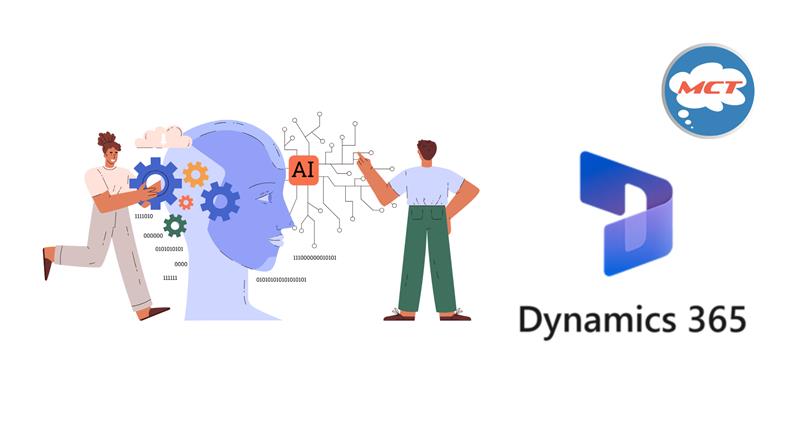
Let’s be honest—most businesses struggle with forecasting. You either overestimate and get stuck with extra stock, or underestimate and end up disappointing customers. That’s where the real power of combining Microsoft Dynamics 365 Business Central + AI comes in.
This isn’t another “what is Business Central” blog—you can Google that anywhere. Instead, I’ll walk you through how you can actually use AI inside Business Central to make forecasting sharper, faster, and a lot less stressful.
Instead of relying on spreadsheets and gut feelings, AI can analyze your historical sales, seasonal trends, and customer behavior in real time. Business Central’s built-in AI models give you predictive demand forecasts so you can plan production and inventory smarter.
👉 Example: Instead of keeping 5,000 units “just in case,” AI can tell you that demand will likely peak at 3,200 units next month. That’s working capital saved.
AI doesn’t just predict demand—it also recommends how much stock to order, when to order, and from which vendor. This avoids both stockouts and overstock.
👉 Pro Tip: Combine this with vendor lead-time data in Business Central, and you’ll know exactly when to place orders so goods arrive just in time.
We’ve all had that “end of month” panic moment. Business Central + AI lets you track receivables, payables, and expenses automatically to generate near-real-time cash flow projections.
👉 Imagine knowing three weeks in advance that cash will tighten—you can then renegotiate terms, delay expenses, or plan financing before it becomes a problem.
AI in Business Central allows you to run scenario-based forecasting.
- What if sales grow by 10%?
- What if raw material costs increase by 15%?
- What if you expand into a new region?
👉 Instead of guesswork, you get data-backed simulations so you can make confident decisions.
Forecasting isn’t just about numbers—it’s about speed. With AI, you don’t have to spend hours pulling reports. Business Central auto-generates insights in dashboards, helping you spot patterns instantly.
👉 That’s time your finance team can use for strategy instead of Excel gymnastics.
Conclusion
The truth is—forecasting will never be perfect. But with AI and Business Central, it gets a lot smarter, faster, and actionable.
You don’t just get numbers—you get insights that help you decide better.

