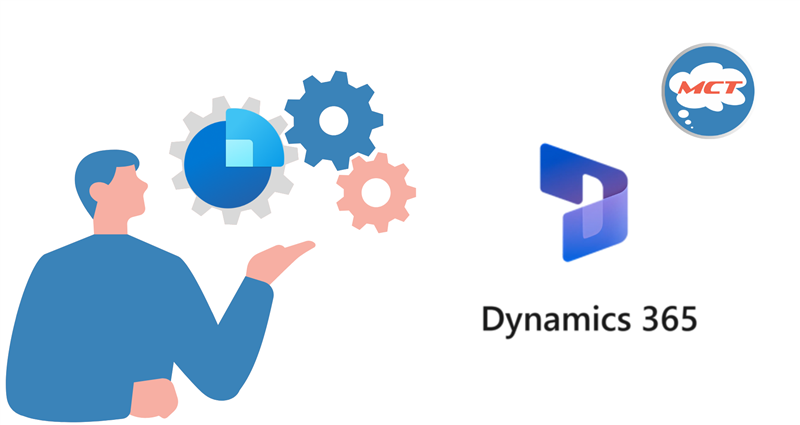
Sales teams often spend more time chasing admin than closing deals. If your CRM feels like a glorified spreadsheet or your sales process still involves too many manual steps, it’s time to rethink your workflow.
Enter Dynamics 365 Sales.
This isn’t just another CRM—it’s a full-blown sales engine designed to automate repetitive tasks, prioritize leads intelligently, and drive better results. In this blog, I’ll walk you through how Dynamics 365 helps automate sales—and more importantly, how you can use it today to work smarter, not harder.
Let’s dive in.
Not all leads are created equal. Dynamics 365 uses AI-driven insights to score leads based on likelihood to convert. Sales teams don’t have to guess who to follow up with—they’re told exactly who’s worth the time.
💡 Tip: Use Sales Insights in D365 to auto-prioritize your pipeline based on engagement signals and profile match.
Why waste time on repetitive emails or reminders? Dynamics 365 lets you build automation flows to:
- Send follow-ups based on actions
- Schedule tasks based on lead status
- Trigger alerts when deals stall
Tools like Power Automate let you take these flows even further—without writing code.
Ever wish your sales team followed a consistent process? Sales Accelerator in Dynamics 365 allows you to build sequences—step-by-step guidance for reps to follow up, call, email, and nurture leads.
This isn’t just helpful—it’s scalable. Whether you’re a team of 3 or 300, everyone knows what to do and when.
Generating quotes, proposals, or contracts can be painfully slow. Dynamics 365 integrates with tools like Word templates and Adobe Sign or DocuSign so your sales reps can:
- Auto-fill client details
- Generate documents in seconds
- Get signatures without leaving the CRM
That’s hours saved each week—per rep.
No more manually updating spreadsheets or chasing last-minute numbers. Dynamics 365 offers out-of-the-box dashboards and forecasting tools that update in real time. Sales managers can spot trends, blockers, and wins—all in one place.
And with AI-based forecasting, you even get predictive insights on future performance.
Bonus Tip: Use Custom Workflows
Don’t rely only on default automation. Customize workflows to match your process exactly. Want to send a Slack alert when a hot lead replies? Or auto-create a task when a quote is sent? You can build it all in Dynamics.
Conclusion
Sales automation isn’t a luxury—it’s a necessity. With Dynamics 365, you’re not just tracking deals—you’re accelerating them. From smarter lead prioritization to auto-email sequences and sales playbooks, automation is the key to scaling without burning out.
Question for you:
Which part of your sales process do you wish you could automate today?
Let’s talk—maybe Dynamics 365 already has a built-in solution for it.

